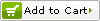Моя корзина
- Добро Пожаловать посетитель
- Ваша корзина пуста
по списку продуктов
 Диагностика
Диагностика- Programing Tools
- Pincode reader
 клон транспондера
клон транспондера- Cloning Tools
 ключ Чип
ключ Чип- ZHONGHUA
- Mercedes-Benz
- TOYOTA
- Chrysler
- RENAULT
- SUZUKI
- HONDA
- FIAT
- Cadillac
- VOLKSWAGEN
- PEUGEOT
- LEXUS
- SUBALU
- CITROEN
- GM
- BMW
- FORD
- BUICK
- OPEL
- AUDI
- NISSAN
- MITSUBISHI
- MAZDA
 отмычки
отмычки- Spacing &Depth Keys
- ES Pick Tools
- Car Door open
- LISHI Decoder Tools
- LISHI Pick Tools
- взломать замок квартиры
 транспондер чип
транспондер чип- транспондер чип
 Ключи от дома
Ключи от дома
 крышка ключа
крышка ключа- Chip less key
- Flip key shell
- Mercedes-Benz key Shell
- TOYOTA Remote Key Shells
- LEXUS Remote key shells
- HONDA Remote Key Shells
- BMW Remote Key Shells
- Chrysler Remote Key Shell
 другой продукт
другой продукт- Other Product
 APPURTENANCES
APPURTENANCES- APPURTENANCES
Расположение первая страница » Продукция компании
Xhorse VVDI Mini Key Tool Remote Key Programmer Support IOS And Android Global Version

Xhorse VVDI Mini Key Tool Remote Key Programmer Support IOS And Android Global Version
- Классификация Продукции : Transponder Key Cloning Tools
- Номер Позиции : KM5807
- Модель Продукта : No. SK263-F4
- Масса : 1000 g
- Цена : US$ 129.0
- Интеграл: : 129.0
- Купить 2+ Специальная цена US$ 128.5 each
- Купить 3+ Специальная цена US$ 128.0 each
- Купить 5+ Специальная цена US$ 127.0 each
Введение продукта:
Product Description
Xhorse VVDI Mini Key Tool with smart app control, powerful remote and chip functions and easy control on both ios and android.
Xhorse VVDI Mini Key Tool Remote Key Programmer







VVDI Mini Key Tool vs. VVDI Key Tool:
1. VVDI Mini Key Tool works on IOS and Android, you can check software on the screen of your phone, much easier to operate
2. VVDI Mini Key Tool functions better to test frequency of keys, and read chips faster according to engineer's test and customer's feedback
3. VVDI Mini Key Tool has wider ranger to collect data, and more stable
4. VVDI Mini Key Tool with cheaper price
5. With Free 96bit 48-Clone function, and you can have 1 free token each day for one year. After one year, you can use points to change for tokens too.
6. VVDI Mini Key Tool doesn't include renew function, while you can use points to change for renew functions free later.
7. You can choose Global Version directly to cover all EU, US Me etc when place order.
Important Notice: VVDI Mini Key Tool About Global Version Explanation.
From different regions customer's feedback, they also need some other regions remote options (like ME region they also need some SE and EU database options) So from 2.3.5 firmware there is GL version(Global) for customers.
1. GL version from old 3 regions include(EU ME SE US), those 3 old regions will automatically change to GL version from 2.3.5 firmware.
2. GL version will cover more remote options, will keep updating and adding more remotes.
(If you find any options missing compare to old region version, you can contact us, we will update)
3. GL version already released more universal smart key generation options
4. If customer still prefer to keep old region version, just send us your device SN, we will setting back for you.(GL or keep old region version,contact us from Xhorse APP online service or PM Xhorse support)

VVDI Mini Key Tool Features:
Transponder Generating
Support TP transponder & parts of special transponder more than 700 vehicle models, reduce the stock of transponders efficiently.
Remote Cloning
Support the HCS/Fixed code cloning, support non-HCS rolling code cloning, support
PT22XX, LX918, HT6P20, VD5026, AX5326, HT12X fixed code editing.
Garage Remote Generating
Supporting more than 100 types.
Remote Generate
Support 128 brands, over 2000 vehicle models. Generate more abundant and thorough key pictures, transponder types, key blanks and remote matching data.
Frequency Test
Support the power test within the range of 300-450MHz.
Toyota H transponder
Activate Toyota H transponder generation function

What can you do with VVDI Mini Keytool with all functions activated?
VVDI Mini Keytool FULL Authorization: Done!
AI – Car remote type Already activated
AI – Key blade type Already activated
AI – PIN code Already activated
Remote – Vehicle remote Already activated
Remote – Garage remote Already activated
Remote -Proximity remote Already activated
Generate transponder – 7935/ 46/ 4D/ 48/ 8C Already activated
Generate transponder -Toyota H (8A) Already activated
Transponder clone – ID48 (96 bits) Already activated
Transponder clone – ID46 Already activated
Transponder clone – ID4D Already activated
Transponder clone – ID4E Already activated
Transponder clone – ID70/ 83 Already activated
Transponder clone – ID11/ 12/ 13/ 4C/ 8C Already activated
Transponder clone – Toyota/ Daihatsu G Already activated
Transponder clone – Toyota H (8A) Already activated
Transponder clone – ID33 /42 Already activated
Transponder edit – 11/12/13/4C Already activated
Transponder edit – 46/ 47/ 48/ 4D/4E Already activated
Remote clone – Fix code Already activated
Remote clone – Rolling code Already activated
Remote clone – make new Already activated
Detect remote frequence Already activated
Set type of VVDI super transponder Already activated
VVDI Special TP Already activated
Special 4D to 4C Already activated
Unlock Toyota smartkey Already activated
ID63 to ID83 Already activated
Hyundai/ KIA PIN code Already activated
Copy BYD smart key Already activated
Detect ignition coil signal Already activated
Online technical support Already activated
Technical center Already activated
Video center Already activated
History Already activated
VVDI Mini Key Tool Software Update:
V1.1.3 MINI Key Tool Update 2019/09/06
1.Add some types chip generation
2.Modify ID46 clone
3.Modify Peugeot & Citroen remote generation
V1.1.2 MINI Key Tool Update (2019/07/06)
1 Add support Europe Toyota folding 8A chip detect and clone
2 Fix ID46 clone bugs
3 Fix ID46 special chip generate bugs
MINI KEY TOOL Remote Database Update to V201 (2019-06-19)
The following options needs vvdi smart remotes:
+ vw golf vii (2012-2015) remote/keyless go mqb48 434mhz
+ vw polo (2014-2017) remote mqb48 434mhz
+ vw tiguan (2013+) remote/keyless go mqb48 434mhz
+ vw passat b8 keyless go mqb48 434mhz
+ skoda otiavia (2013+) remote/ketless go mqb48 434mhz
+ skoda febia (2014+) remote/keyless go mqb48 434mhz
+ seat leon (2012+) remote/keyless go mqb48 434mhz
+ seat ibiza (2016+) remote/keyless go mqb48 434mhz
MINI KEY TOOL V1.1.1 New Update (2019-06-03)
1. Support copy super chip
2. Add French language
3. UI Improvement
4. BugFix
MINI KEY TOOL V1.0.9 New Update (2019-05-14)
1 Add generate Buick excelle 4D70 special chip American Ford ID49 special chip(need VVDI super chip)
2 Fix chip 46 clone(type CDP, such as Mitsubish, suzuki and part of honda)
MINI KEY TOOL Remote database version 228 Update (2019-1-25)
add Hyundai Grand I10 smart key
add Hyundai Elite I20 smart key
add CRUZE smart key
add Ford ecosport ID83 smart key
add Nissan Micra smart key
VVDI Mini Key Tool App Display:

How to Use Xhorse VVDI Mini Key Tool?
VVDI Mini Key Tool Overview

[Start]:press and hold the power button for 1 second
[Shut down]:press and hold the power button for 4 seconds

[Transponder detection]:press the power button for 1 second
[Frequency test]:press and hold the power button for 2 second

1.Enter the main interface of APP and click "add device" to connect

2.The bluetooth of the cellphone is required to be turned on

3.Click "search for new device" and pair the device according to SN

VVDI Mini Key Tool FAQs:
Q:How to Combine Xhorse MINI KEY TOOL/DOLPHIN/KEY TOOL to Your Account ?
A:
1.Login Xhorse APP
2.Connect your Xhorse device via Bluetooth
3.Enter "Device & History" to combine your Xhorse device
VVDI Mini Key Tool Parameters:
OLED Size: 0.91"
Extra Power: 5V/1A
Usage Time: ≧10 hours
Product Size: 140*64.5*23.5
Weight: 86g
Change Current: 650mA
Battery Capacity 800mAh
VVDI Mini Key Tool Package includes:
1pc x VVDI Mini Key Tool Device
1pc x Remote Programming Cable
1pc x USB cable
1pc x User Guide
Рекомендуемые продукты

 Диагностика
Диагностика клон транспондера
клон транспондера ключ Чип
ключ Чип отмычки
отмычки транспондер чип
транспондер чип дистанционное
дистанционное Ключи от дома
Ключи от дома крышка ключа
крышка ключа запирать
запирать ключевой автомат
ключевой автомат другой продукт
другой продукт APPURTENANCES
APPURTENANCES