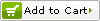shopping cart
- Welcome visitor
- Your Cart is empty
by Category
 Program Tools
Program Tools- Original Brand Tool
- Auto Key Programmer
- Car Diagnostic Tools
- Original Xhorse Tool
- Pincode reader
- Mileage Programmer
- Heavy Duty Diagnostic
- OBD2 Code Scanner
 CLONING TOOLS
CLONING TOOLS- Transponder Key Cloning Tools
 Transponder Key
Transponder Key- Maserati
- Great Wall
- Daihatsu
- Alfa Romeo
- TOYOTA
- HONDA
- Cadillac
- RENAULT
- ZHONGHUA
- Chrysler
- FIAT
- GM
- Mercedes-Benz
- Subaru
- Chevrolet
- Acura
- VOLKSWAGEN
- BYD
- Hyundai
- Peugeot
- Landrover
- LEXUS
- Skoda
- Citroen
- Seat
- Volvo
- Infiniti
- Dodge
- SUZUKI
- BMW
- Ford
- BUICK
- Porsche
- KIA
- Bentley
- Opel
- MITSUBISHI
- Proton
- AUDI
- Jaguar
- MAZDA
- NISSAN
- China Car
- SAAB
- Saipa
- Luxgen
- Motocycle
 Transponder Chip
Transponder Chip- Transponder Chips
- Motorcycle Key Chips
- Cloneable Chips
- Chip Package
 Locksmith Tools
Locksmith Tools- Key Cutting & Lock Pick Tool
- key cutting machine
- Key moulds & clamps
- Car Lock 2 in 1 picks
- LISHI 2 in 1 tools
- LISHI pick tools
- LISHI pick tools group
- Auto lock reed repair kits
- House lock pick
- Car Door open
- Spacing & Depth Keys
 CUTTING MACHINE
CUTTING MACHINE- SEC-E9
- Kaida-Jinji
- WENXING Machine
- wenxing cutter
- keymam brand cutter
 KEYDIY
KEYDIY- KeyDiy
- Keyblade for KeyDiy
 REMOTE MASTER
REMOTE MASTER- Proximity card Copy Machine
- key blade and logo
 House Key Blanks
House Key Blanks- House Lock Key
 Key Case Rubber
Key Case Rubber- Auto Button Rubber
 OTHER PRODUCT
OTHER PRODUCT
current Home page » Company products
Original Fcar FVCI Passthru J2534 VCI Diagnosis, Reflash And Programming Tool Works Same As Autel MaxiSys Pro MS908P
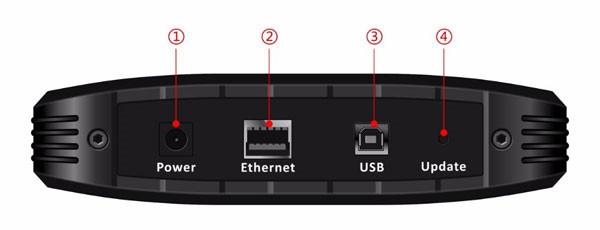
Original Fcar FVCI Passthru J2534 VCI Diagnosis, Reflash And Programming Tool Works Same As Autel MaxiSys Pro MS908P
- Product Category : Car Diagnostic Tools
- Item Number : KM4991
- Product Model : No. SP306
- Product Model : 2300 g
- Price : US$ 1500.0
- Integral : 1500.0
- Buy 3+ Special price US$ 1499.5 each
- Buy 5+ Special price US$ 1499.0 each
- Buy 10+ Special price US$ 1498.5 each
Product introduction:
FCAR FVCI PassThru J2534 Reflash/Diagnostics VCI
Recommended products

 Program Tools
Program Tools CLONING TOOLS
CLONING TOOLS Transponder Key
Transponder Key Transponder Chip
Transponder Chip Locksmith Tools
Locksmith Tools CUTTING MACHINE
CUTTING MACHINE Lock
Lock KEYDIY
KEYDIY REMOTE MASTER
REMOTE MASTER House Key Blanks
House Key Blanks Key Case Rubber
Key Case Rubber OTHER PRODUCT
OTHER PRODUCT