- وسادة هوائية لفتح أبواب السيارات
- تويوتا 2
- لوك الكهربائية بيك غون
- قطع LISHI الرئيسية
- تويوتا TOY43 - غلاف مفتاح التحكم عن بعد بثلاثة أزرار
- لكزس Toy48 3 زر قذيفة الرئيسية
- فورد التركيز بين جمهورية مقدونيا - T17 - 4D63
- المسدس السريع Goso الربيع انتقل أداة
- المخل الأدوات البلاستيكية الأقفال
- سوزوكي 4D باقة الفراغات الرئيسية
- 1 Is KEYMAM wholesale or retail?
- 2 If I have questions about my order, what can I do?
- 3 Catalog Orders
- 4 Shipping & Returns
- 5 Payment Options
- 6 What is a 'transponder key"?
- 7 Not Receiving Replies?
- 8 How to Shop at Our Online Store
- 9 Our Shipping Methods & Policies
- 1. Is KEYMAM wholesale or retail?
We offer wholesale prices at quantity levels. The more you buy, the better the prices. We believe that:
Value = good quality + a good price.
While no company can be the lowest on everything it offers, we are lower than the vast majority of companies that we have compared. This includes companies that sell"wholesale" and companies that have "retail/wholesale/distributor" pricing. We invite you to compare our prices and our quality. We feel that you will find us on the top of your list for companies with which you want to do business.
- 2. If I have questions about my order, what can I do?
If you have questions about your order, or require more information, please contact our Customer Service Department at CTRLCOPY@TOM.COM or call them at +86-750-3311559. Be sure to reference your order number or confirmation number. If you are inquiring about a subscription service, e-mailCTRLCOPY@TOM.COM or call our subscription department at 0086-750-3311559.
- 3. Catalog Orders
Catalog Orders
If you have a Fire Mountain Gems catalog in hand, and would like a quick and easy way to place your order by catalog order number, click the Catalog Ordering link above for Catalog Ordering. You won't believe how easy it is.
- 4. Shipping & Returns
Shipping & Returns
Shipping
Orders placed Monday through Friday will usually ship At the second business day. All other orders will be held until the following business day. Any products that are currently back ordered will be shipped within 1-4 business days, but may be delayed up to one week.We offer shipping via DHL and the Airmail small packet to all over the world. Once your order has left our warehouse, you will receive an e-mail including an official tracking number.
Returns
Returns may be made for products, providing that they have not been used or opened. If you mistakenly order the wrong product, we will gladly refund your money less the cost of shipping and a 30% restocking fee. It is the responsibility of the buyer to pay all shipping costs to safely transport the items back to us. Once we receive the products, we will initiate the refund.- 5. Payment Options
Payment Options
We accept PAYPAL, we accept WESTERNUNION, we accept Bank Account Wire Transfer (T/T).- 6. What is a 'transponder key"?
Transponder key is preaty much like a radio transmitter.
If your looking for a great deal on keys for your car or truck then you have found it!
A transponder is short for: transmitter + responder. The word was invented around 1944.In basic terms a transponder is a miniaturized electronic chip that has what is called nonvolatilememory. Nonvolatile memory is the type of memory that does not need constant energy for retention. Along with that electronic chip is a set of windings, very fine wire coiled around a tube.These windings look similar to the windings you would find in a electric motor.There are two basic types of transponders. The first are the Electric Coupled Transponder systems. Electric coupled transponder systems are not limited to small areas for transmission but can transmit messages or signals for different ranges of distance including several inches to miles, as used in Satellites and Airplanes. These systems require large amounts of constant electricity to operate.
The second type is what automobile manufacturer’s are using and they are called Magnetic Coupled Transponder systems. Magnetic Coupled Transponder systems are passive in nature. This means they do not require constant electricity and thus do not need a power source of their own. They operate in the frequency range area of 125KHz. Since Magnetic Coupled Transponders do not have their own power source they are very limited to range of communication and generally operate in the range of 1cm to 15cm. Since this is a radio frequency it can penetrate materials that would make the transponder not directly visible, such as the plastic or rubber in the bow of a key.
The process of key identification is similar in most automotive transponder systems. Once a key is inserted into the ignition lock and turned to one of the ‘on’ or ‘run’ positions, the induction coil that is mounted around the ignition lock sends out an electromagnet field of energy. The windings in the transponder chip absorb that energy and power the electronic chip to emit a signal. The signal is usually an alphanumeric set of digits which is considered the Identification Code. The induction coil reads the signal and sends it to some type of computer device to recognize the signal. If the signal is recognized as being already in the computer’s memory the signal is accepted and other electronic components in the vehicle are set into motion to allow the starting of the vehicle or the continuation of the engine running.
Transponders can be made into several different shapes and sizes and can be used in many different types of applications such as: warehouse pallets, retail clothing, animal management, and of course electronic automobile key identification.
Transponder Technology
- 7. Not Receiving Replies?
If you have used our forms to contact us in the past but have not received a reply, your ISP or e-mail client may be blocking e-mail from Tom.com. If you suspect this is happening, please consult the help section of your e-mail program to see how to relax or remove the settings that filter or block mail. Once you've established that you should be able to receive mail from us, please contact us again with your question.
Want to check if your ISP or e-mail client is blocking mail from Tom.com? Try subscribing for a Special Occasion Reminder. If you don't receive it on the date you specify, you will know that messages from Tom.com are being blocked or deleted automatically.
You can try to send E-mail to our Hotmail E-mail box , our Hotmail E-mail is write on Contact Us page .
- 8. How to Shop at Our Online Store
Shopping online with us is a lot like shopping at a retail store you browse our catalogue of products for the items you'd like, put them in a shopping basket, and complete your purchase at the check-out area. The only difference is, we're open 24 hours a day - seven days a week, ...and you don't have to put on shoes and leave the comfort of your home to shop!
So read on and find out how you can enjoy the shopping experience with Our Online Store.
Step 1. Make Your Product Selections
The first thing to do is browse our shop for the items you'd like. As you browse you'll see 'Add/Buy' link. Once you've found the first product you'd like, simply add it to your online shopping basket by clicking on the 'Add/Buy' link.
Just like in a retail store, the shopping basket is a holding place for your items until you are ready to purchase them. You can view the contents of your basket at any time by clicking on the 'View Basket' link on your shopping page. And, just like a retail store, you can always remove items from your basket and put them back on the shelves.
Step 2. Proceed to the Check Out
Once you've decided upon your selection and checked your basket, you proceed to the Ordering Stage by clicking "Check Out". At this point you must decide whether you want to register with us or just place your order without registration. Registration means that you don't need to complete your details again if you order from us in the future. This action takes you to page where we need some extra details to complete the order. You enter your personal information, your name and address so we know where to send the goods.
Step 3. Submit your Order
At this point you must decide upon the payment method. You can pay online by entering your credit card information. Alternatively you can print out the form and fax it to us, or you can submit the form without credit card details and call us later with this information.
We appreciate that ordering online the first time can be a little confusing so if you have any problems or are unsure of any aspects of the ordering process please contact us and we'll try to help you out.
- 9. Our Shipping Methods & Policies
Our Shipping Methods & Policies:
Most orders leave our warehouse within 1~3 business day, unless the items you ordered are back-ordered. The delivery time after it leaves our warehouse depends on the delivery method you select. All delivery methods available for your order are displayed when you click the drop-down list on our checkout page. The lowest cost methods appear at the top of the list. Here is some information to help you select the method that's best for you. Click a delivery method to see details:
Air Mail Small Packet (based 6$ ship to all over the world)
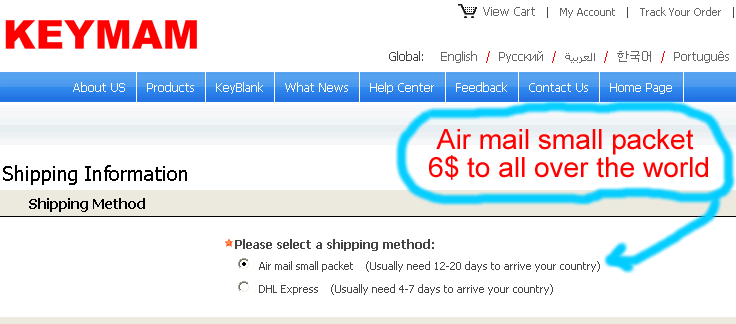
Air Mail Small Packet:
This shipping method is available to shipments of All over the world. The limited is the product is weight less than 1.80kg,if your order is key blanks ,and you don't want to pay expensive Global shipping cost ,then use this way is the best choice ,the shipping cost is frist 100g 6$ ,and add each 100g add only 1$ .each key blanks is only 30g .Tracking numbers are emailed to you the day your order ships. You can enter the tracking number at usps.com, but with US Postal shipments the tracking number only reports when the shipment is delivered and does not provide any tracking information while in transit because the package is not scanned at any distribution facilities. Delivery times are not guaranteed, but it is always use 12~ 20days to your country .Customer from USA can tracking this packet on www.usps.com ,ship to USA is 12 days , customer from other country can tracking on CHINA POST website .
DHL Global service :
This service offers guaranteed delivery to all over the world. If your package is not delivered ,The DHL will hold it at DHL office and try best to contact with you ,until you are pick it up .Most orders ship within 2 business day. However, orders placed at Friday after noon will be shipped at sunday.Because the DHL in my city is not work at saturday . Orders for items not in stock will ship when the item becomes available to ship. Delivery times are not guaranteed during the Christmas season. Packages are handled by DHL all the way from our warehouse to your address.
Tracking: The package is tracked by DHL all the way from beginning to end and at every point in between. If your package has already shipped, you can track it now by clicking here. From the time the package leaves our warehouse, it takes about 24 hours before it is trackable online. Your tracking number is automatically emailed to you the same day your order ships. All shipment tracking numbers are also available on our website by logging into your account and checking your order status.
Benefits: The benefits of using DHL Global service is that your delivery time is guaranteed . In many cases, packages are delivered in less than 7 business days. If no one answers at your address when DHL attempts to deliver your package, they will call you ,and arrange time to deliver it again , If your phone number not available , they will send information to sender via sender's city DHL office . This allows your package to get delivered faster. If you prefer to have the driver deliver only when someone is available to receive it, then just add that note to your order in the comments section on our checkout page. Please note delivery times are not guaranteed during the Christmas season.
Availability: This service is available to All over the world. The package arrive your city always with in 7 days,Aisa with in 3 days.USA with in 5~6 days,Europe county with in 7~10 days. This service only delivers to street addresses, not to PO Boxes. There is no weight limit for orders shipped by DHL Global service. Packages are picked up and delivered only on normal business days and sunday afternoon , not on saturday. If your delivery has to be there fast,then DHL Global service is the best choice. If there are any problems with the delivery of your order, please contact us. We will resolve your problem and work with DHL to get your package delivered. And you can contact contact DHL directly use your tracking number. The internet tracking website is http://www.dhl.com
